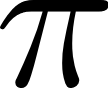March 30, 2006
I have just been proven a geek
So I started watching an episode of bleach today, and I noticed something: the fansubbers had put in some little binary note. Being the curious fellow that I am, I used a binary translator I had made on my calculator a while back (yes, I wrote it myself to impress Will Craft during English one day), that I happened to have made to accept proper ascii characters. What was the message? "LOL, you're a geek!" The thing that was important to me was that I had written it myself. I'm not some ass who just uses an online translator! I'm respectable damnit! I write my own shit! Anyone want the source? I'm going to post it here. If you have a TI-83 calc link (or one of the new calculators with a USB port) and a TI-83, TI-83+, or TI-84/+, you can download it and mess around.And, for those of you who want to see the code in my usual medium (javascript) the code is contained below:
March 14, 2006
Pi Day!
Today is, of course, Pi day. Don't get why? Look at your calendar. What's the Month? 3. What's the day of said month? 14. Put that together, separated by a period. What do you get? 14.3 Oh wait! I mean 3.14 Look! It's the most common approximation of ![]() !
!
In Celebration, here is a Pi song:
And, as it has been since the inception of Scuzzstuff, the first nine megabytes, aka (in Microsoft word) the first 2,193 pages, aka the first 10,000,000 (10,000,001 if you include the 3 at the beginning) digits of pi:
March 13, 2006
Windows XP Tips so that I don't have to help you
So for a long time I've been working with computers. I see a lot of problems, but here are a few things that I think everyone who uses Windows XP, pretty universally, should adhere to:
-----------------------------------------------
1) Regardless of your setup, if you're running Windows XP you need at least 256 Mb of ram, but for all intents and purposes, you should be using 512 Mb of RAM. Without that much, you won't being doing much of value in any reasonable time. Even then, all the frivolous crap people put of their computers make 768 Mb seem more logical. Case and point: Cultris on a windows XP machine with the current incarnation of Java and generally the same setup runs better on a 900MHz computer with 512Mb of RAM than an XP at 1.4GHz and 256 Mb of Ram (and note that the slower computer uses SD RAM so it should be even slower). On the 1.4GHz machine (That's 1400 MHz! 500 Cycles faster than the other) the game is so slow that there's a little pause after each piece moves. When you buy a computer from Dell or Gateway, nine times out of ten it will come with 256 Mb of RAM. Save yourself the hassle and bump it up to 512 Mb, or even more if you're willing to. Trust me, it's worth it.
-----------------------------------------------
2) A simple trick to saving yourself a ton of hassle? Don't use any of the weird and/or fancy stuff for your themes. Avoid comet cursor, bonzai buddy, or anything else that makes your computer look "cool." All it will do is suck up resources that put a stick in the spokes of the wheel that is your computer.
-----------------------------------------------
3) Not willing to (or can't afford) more RAM? Still looking to eke out as much performance as possible? Willing to sacrifice all the frivolous crap that Windows XP does to make your computer look fancy? Good. I can make your computer run at least 25% faster. Keep in mind that doing this changes a lot of the things that make Windows XP seem like Windows XP and not Windows 2000, but the speed increase is quite dramatic. Okay guys, take a deep breath... ready?
* As with any operation involving your computer's settings, be wary and try not to stray from the steps I lay out here. There's always a risk that something could go wrong and I take no responsibility for any damages you incur upon your computer by following the steps outlined here.
Go to your start menu and right-click on "My Computer" and hit the properties button, go to the "advanced" tab...
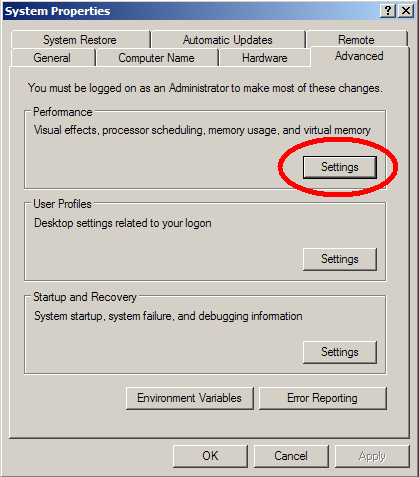
Hit the settings button, and select "adjust for best performance"...
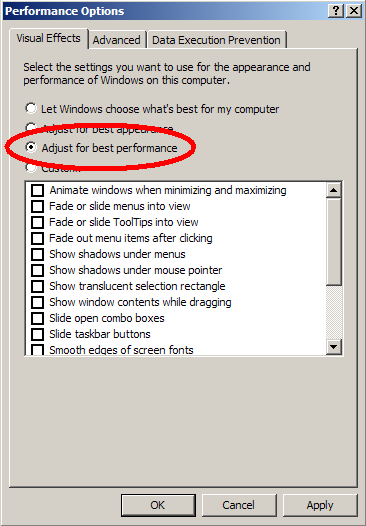
For those of you who are wondering, "Let Windows Choose what's best for my computer" is no different from "Adjust for best appearance." Apparently Windows doesn't care about working nicely, just pretty. After you hit the apply button, windows should bring up a little box that says "working," "adjusting," or something along those lines. When it's done, your computer should look diferent, but work much better.
-----------------------------------------------
4) If you have it and your not really using it anyway? Un-install it. That Mah-jong trial that you decided you didn't want to buy? How about that game that you haven't played since January last year? The software for that camera your uncle threw in the lake? Get rid of it. Here's a suggestion for everyone using XP: Go to your start menu, and hit "Control Panel." Hit the "Add or Remove Programs" item.
Make sure the "Show updates" box is unchecked:
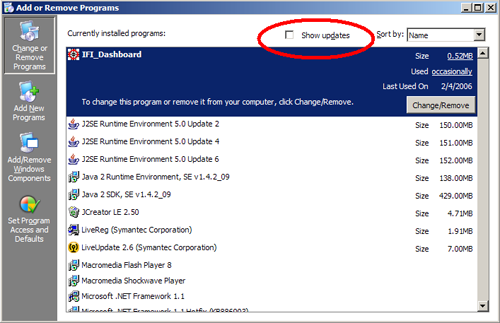
Then simply go through and remove anything and everything that you know is junk. If you're not sure what it is, then do a search for it online and see if you can figure it out. If it's anything that involves the word "searchbar," (or anything that sounds like spyware) be absolutely sure you remove it.
-----------------------------------------------
5) While we're in the add/remove programs window, there's one more thing you should do. If you don't use "MSN Messenger", "MSN Explorer", and/or "Outlook Express" you should follow this tip (for those of you who do use MSN Messenger please check here).
* This step may request you present your Windows XP Disk. It more than likely will not, but you may want to make sure you have your XP Disk on hand before attempt this.
** If you are using a version of windows before Service Pack 1 then you should be able to remove all these applications from the Add/Remove Program list. It doesn't hurt to make sure though...
Hit to the "Add/Remove Windows Components" button...
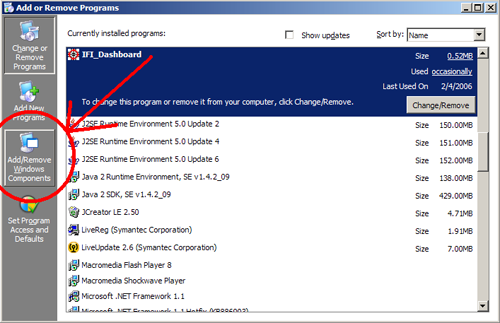
Go down and make sure that "MSN Explorer" is unchecked...
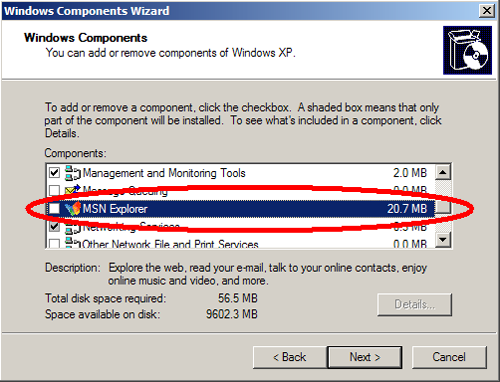
And (depending on what you use) uncheck "Windows Messenger" and "Outlook Express"...
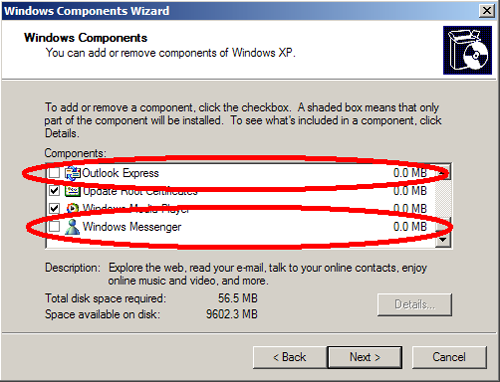
After you have selected to uninstall all of these things, hit the next button. It should start a progress bar and remove everything you asked it to. If it asks for your windows XP disk you will NEED TO PRESENT IT. If you do not it may begin asking you to present the disk everytime you turn on your computer, and it will keep doing it until you get one. If it returns an error message than don't worry about it, just hit ok and move on.
-----------------------------------------------
6) Get ad-aware. I won't archive it on my site because you should make sure you have the latest version. You can follow this link here. Get rid of ANY OTHER SPYWARE REMOVING PRODUCTS (except for Microsoft anti-spyware, which I'll explain momentarily). Do not use spy-sweeper or any other spyware removal product because they don't work and even if they do, they stop working quickly. Microsoft Anti-spyware is a very powerful and useful spyware removal tool, but it is very processor and memory intensive. Unless your computer is very nice (or already has many spyware infections) I whole-heartedly recommend that you simply use ad-aware.
-----------------------------------------------
7) Got Real Player? As long as you don't actually use it, you should remove it. Most things that real player uses can be played with Real Alternative (website) anyway. If you don't want to get rid of it, then you should disable your start center by right-clicking on the real-player icon next to the clock in the bottom-right-hand corner of the screen and selecting "disable start center". If you don't see that in your menu, hit the "preferences" button, go to the "general" settings tab, and uncheck the option labeled something like "Start Real Player with your computer." If you can find it, you should also look to disable automatic updates for real player because they run constantly in the background and take a few of your precious cycles per second.
-----------------------------------------------
8) Got Quicktime? You probably don't want to remove it, but you want to make it so that quicktime only runs when you are using it. Quicktime player, by default, installs an icon into your system tray. The idea behind the little icon is to keep Quicktime's DLL's loaded into memory so that Quicktime can start (supposedly) überfast, but that requires that some of your memory be allocated to keeping Quicktime at the forefront of your computer's thoughts. This takes memory from other applications that need it more, and to be frank, it's not really that much faster to have the icon there then without. To remove it:
For Version 7:
Right-click your little Quicktime icon in your system tray.
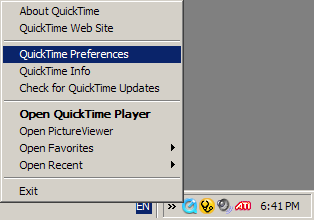
Hit the advanced tab and un-check the "Install Quicktime in System Tray" box
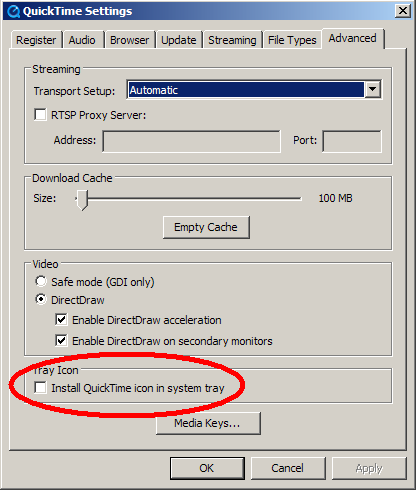
For Version 6:
Go to the Quicktime Settings the same way as in version 7, then simply select "Browser Plug-in" and un-check the "QuickTime system tray icon" box
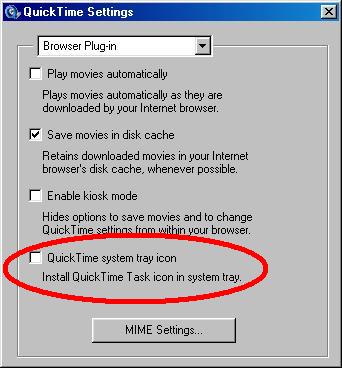
-----------------------------------------------
That's all for now, I plan on expanding this until I have at least the 10 of the most common things I'd like to see people fix. I might even blow it up into a whole section. Clearly, I still need to flesh out some areas (for example, I wasn't willing to install real player on my machine in order to show what to do), but it should be fairly comprehensive by the end. Look forward to it.
March 11, 2006
Mini-update on Life
So I've been pretty busy (if you haven't already gleaned that from the lack of updates) and in a nutshell I haven't done a whole lot that's noteworthy. I watched Rozen Maiden and Rozen Maiden: Träumend, I started REC, and I kept watching Bleach and Yakitate. I've discovered the joy that is Mushishi. Well, I did update today, but I think I'm going to make the real update tomorrow. Anyway, sorry, here's some music:
March 09, 2006
Because I haven't updated for nearly a month
Wow. I fail again. I can't seem to keep with this. I will eventually. But good god. I'm basically updating once a month, which isn't cool. Admittedly, I've been really busy, but that isn't much of an excuse for not updating either scuzzstuff, the homestarrunner mirror, or the blog for almost a month. Well, actually, my teachers would argue that updating these sites isn't much of an excuse for not doing work... maybe I shouldn't be working on this... Oh well, whatever. The point being I'll try and get a few entries in this month. No promises. In order to seem more faithful though, I'll put something up tomorrow or Saturday (I provide the uncertainty in case of an emergency), and I'll put up a new game on Scuzzstuff today. Why not today? Because I have more work, and anything I pumped out today wouldn't be any good. You'll see, I'll have something that doesn't suck.